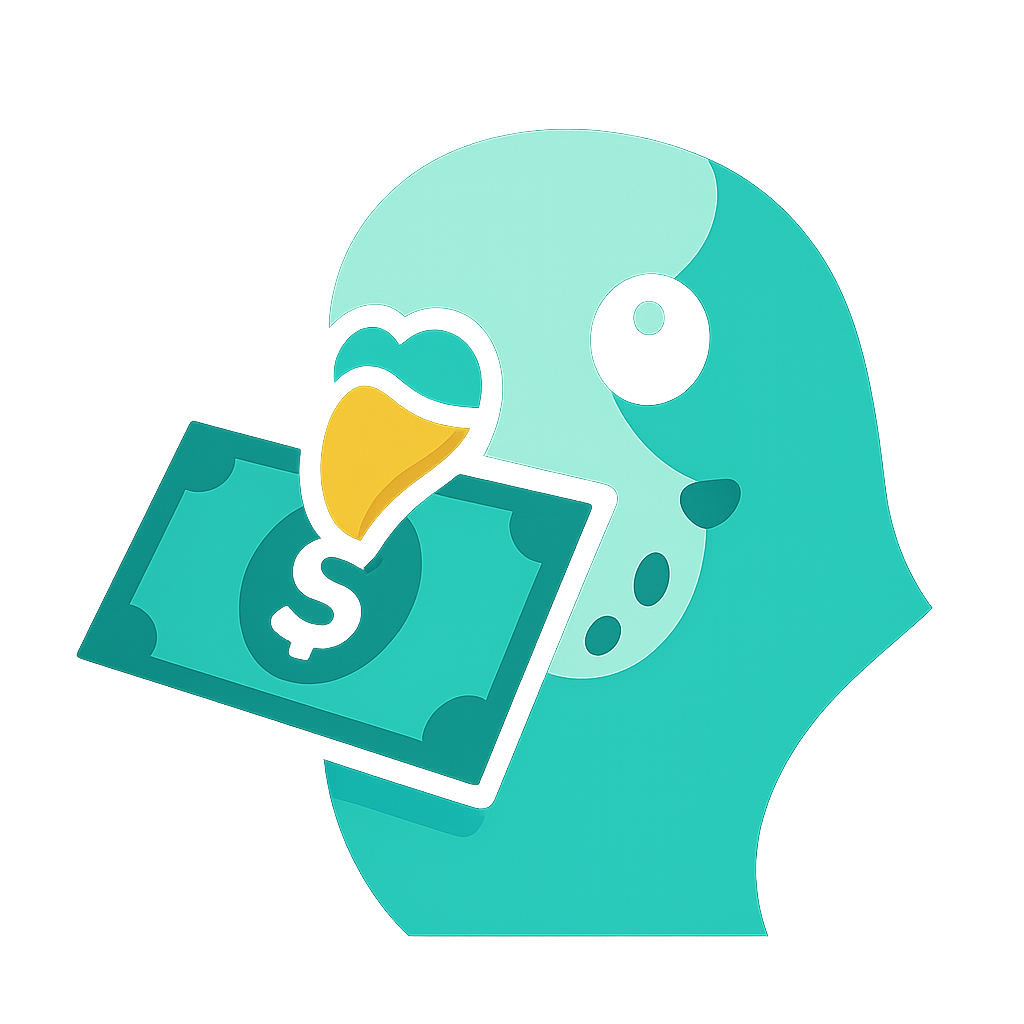Tap to choose Income or Expense
Period to Date
Pay Period
Categories
Spending by Category
Daily Spending Trend
Weekly Comparison
Spending by Day of Week
Spending by Category (Pie)
Spending by Day of Week (Pie)
Receipt Insights
Average Daily Spend
—
Total Spent
—
Remaining Budget
—
Highest Spending Day
—
Most Used Category
—
of Budget
—
Recurring
Add recurring income or expenses that automatically appear in your budget.
Regular payments are automatically added to your budget each month. They help you track recurring expenses like rent, subscriptions, and bills.
Additional Filters
Period Calendar
—
—
—
Period Calendar
—
—
—